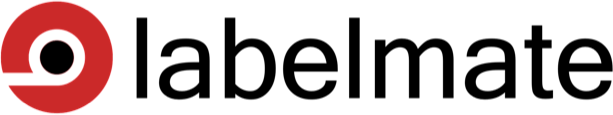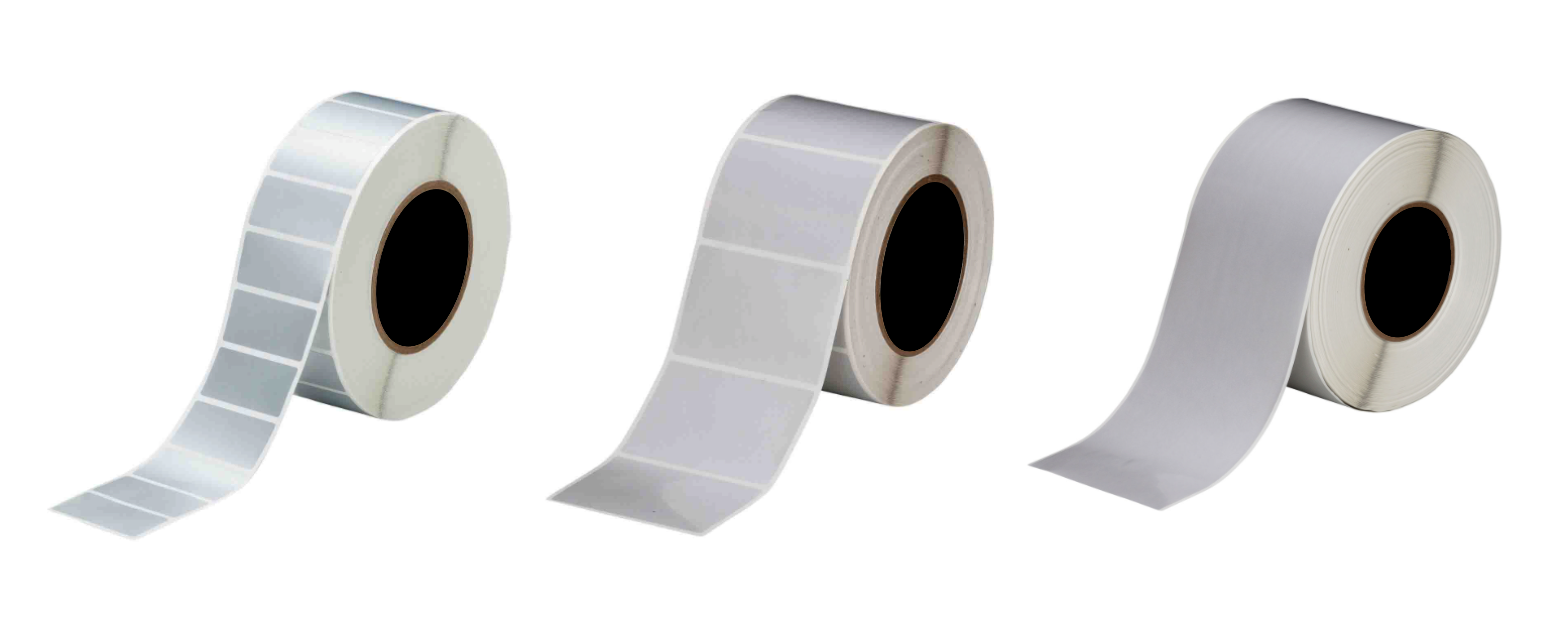Label and Printer Support
-
Continue Reading »
Thermal Transfer BOPP
This is a synthetic material which can be printed on using a thermal transfer label printer. BOPP stands for Bi-axial Orientated Polypropylene. This means it cannot be torn easily at all in both directions and will only stretch a small amount if stretched. This is commonly used where labels have to go outside and be exposed to water. Common uses are plant nurseries, hardware stores, asset labels etc.
Thermal Transfer PET
This is a premium synthetic material which can be printed on using a thermal transfer label printer. PET basically means Polyester. PET is a stronger material and works better in extended periods of direct sunlight than the BOPP as it has better UV stabilisation. PET will not stretch at all so keeps its shape longer. The difference between PET and BOPP only show in extreme conditions. Common usage for PET is with jewellery labels (under hot lights) and long-term usages under a hot sun.
Silver Mylar
Silver Mylar is a common term for a high strength polyester material which has a matt or satin silver finish. This material is also known as Chrome Polyester, Chrome PET etc. This material has all the characteristics of the Thermal transfer PET but it's satin silver finish is preferred for labels applications such as Asset labelling, machinery labels, barcode labelling for mobile phones and other higher cost items. Asset Labels could be White PET or Silver Mylar depending on colour preference.
-
Continue Reading »
Pigment Inkjet Colour Label Printers
The most popular pigment inkjet colour label printers in Australia are the Epson CW-C4010, CW-C6010, TM-C7500, VIPColor 495 and Primera LX2000 colour label printers. These colour label printers are ideal for printing highly durable labels.
These colour label printers print using pigment-based inks, that dry instantly, resulting in labels that do not smudge or smear.Pigment inkjet colour label printers also offer better resistance to chemicals, oils, water, UV light, and abrasions when printed on, for example, matte chemical label material.
Pigment inkjet colour label printers are good options if you need to print durable labels, tags, tickets, or wristbands.
Dye-based Inkjet Colour Label Printers
Dye-based inkjet colour label printers, such as the Primera LX900, LX400, VIPColor VP485, or the Epson TM-C7500G (Gloss), are best for printing labels with much more vibrant colours as well as higher resolutions, ideal for product labels on glossy paper, polypropylene, clear labels and polyester labels.
Dye-based inkjet printers also have the largest selection of different materials print labels with.
-
Continue Reading »
With som many new models being released by Zebra, we have identified the replacement models for the well-know Zebra label printers used in Australia:
The Zebra ZD411 2 inch wide Direct Thermal label printer replaces the Zebra ZD410 Direct Thermal label printer.
The ZD411 Thermal Transfer model replaces the TLP2824 Thermal Transfer label printer using ribbons to print on plain paper or synthetic material.
The Zebra ZD220D Direct Thermal Label Printer replaces the Zebra GC Series 4" GC420D. The ZD220D is perfect for printing low to medium volume shipping labels and retail labels and uses the direct thermal printing method (no ribbons required).
The Zebra ZD220T Thermal Transfer Label Printer replaces the Zebra GC Series 4" GC420T. The ZD220T uses ribbons and is perfect for printing low to medium volume shipping labels and retail labels where the label needs to last a very long time and uses ribbons to print on plain paper or synthetic labels, or you can just print shipping labels using the direct thermal method without any ribbons.
The Zebra ZD420D Direct Thermal Label Printer replaces the Zebra GC Series 4" GK420D. The ZD420D is perfect for printing medium to high volume shipping labels and retail labels and uses the direct thermal printing method (no ribbons required).
The Zebra ZD420T Thermal Transfer Label Printer replaces the Zebra GC Series 4" GK420T. The ZD420T uses ribbons and is perfect for printing medium to high volume shipping labels and retail labels where the label needs to last a very long time and uses ribbons to print on plain paper or synthetic labels, or you can just print shipping labels using the direct thermal method without any ribbons.
The Zebra ZD620D Direct Thermal Label Printer replaces the Zebra GC Series 4" GX420D. The ZD620D is perfect for printing medium to high volume shipping labels and retail labels that require 300 dpi high-quality printing and uses the direct thermal printing method (no ribbons required).The Zebra ZD620T Thermal Transfer Label Printer replaces the Zebra GC Series 4" GX420D. The ZD620T uses ribbons and is perfect for printing medium to high volume shipping labels and retail labels where the label needs to last a very long time, and the label must be printed with 300 dpi high-quality printing. The printer uses ribbons to print on plain paper or synthetic labels, or you can just print shipping labels using the direct thermal method without any ribbons.
Both the ZD420 and ZD620 Zebra label printers have an upgradable design, that allows you to change the interface, add a cutter or peeler, and self install many other accessories or upgrades. The ZD620 is faster than the ZD420, and also has a user-friendly LCD display, to help speed up the time it takes to print labels.
-
Continue Reading »
This comparison of the Zebra series of 4 inch desktop label printers includes the GC420, GK420 and GX420 printers
These are alll desktop printers suited for light to medium volume barcode and label printing, and include 2 inch and 4 inch printers. 2 inch printers are used mostly for printing barcodes up to 54mm wide, and 4 inch printers are used mostly for printing shipping labels and larger barcode labels. All the models are available in either direct thermal technology (Model "D"), or direct thermal and thermal transfer techonology (Model "T"), and come in either 203 dpi or 300 dpi print resolution.
The main differences between these three lines of printers are their print speed and interface options. As the price increases it will provide more interface options, additional options such as auto cutters, and better print speeds.
Here is a summary of the benefits and differences of these label printers:
Zebra ZD220 (Replaced the Zebra GC420 and TLP2844)A simple, entry-level desktop label printer in this series, and is the most competitively priced.
Delivers quality, durability and reliable performance for low to medium volume printing applications.
Print speed: 4 inches per second .
Interface options: USB, Serial, Parallel.Zebra ZD420 (Replaced the GK420 and Zebra LP2844)
A solid mid-range printer in this series, reliably prints clear labels and barcodes.
Has faster print speeds and network manageability for medium to large organisations.
Fast print speed: 5 inches per second.
Interface options: Ethernet, USB, Serial, Parallel.Zebra ZD620 (Replaced the GX420 and GX430)
The highest-performance printer in this series, the ZD510 is flexible and and efficient.
Provides the fastest print speeds, and packed with extra features and options.
Print speed: 5 inches (GX420) and 6 inches (GX430) per second.
Interface options: WiFi 802.11b/g, Bluetooth, Ethernet, USB, Serial, Parallel.
Additional options include: LCD screen, Adjustable media sensor for black line media, Auto Cutter