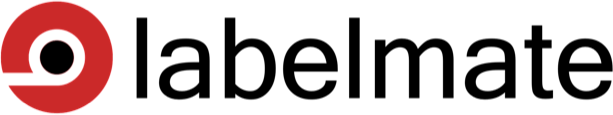Thermal Transfer BOPP vs Thermal Transfer PET vs Silver Mylar
Thermal Transfer BOPP This is a synthetic material which can be printed on using a thermal transfer label printer. BOPP stands for Bi-axial Orientated Polypropylene. This means it cannot be torn easily at all in both directions and will only stretch a small amount if stretched. This is commonly used where labels have to go … Read more